Scan Day Tips & Tricks
Day-of-Scan Overview for Researchers
To help ensure a smooth and efficient scan day, please follow the guidelines below:
- Arrive on Time: Arrive at CFMI at least 30 minutes before your scheduled scan time. This allows enough time for screening and other preparation.
- Use the Restroom: Make sure your participant uses the restroom before beginning scan procedures. This avoids unnecessary interruptions during the scan.
- Complete Pre-Scan Tasks: If you have any behavioral tasks, surveys, assessments, or other forms to complete, please plan to finish these before your scheduled scan start time.
- You may also book the Behavioral Room or NIRS Room to use for screening and other behavioral testing in advance.
- Check In: Upon arrival, please ring the doorbell at the main entrance and a CFMI staff member will let you in. Please have a seat in the waiting area and begin the first safety screen with your participant.
- The waiting area is not a private space and is often used by multiple research groups at a time. If you need a private space for screening, consider booking the Behavioral Room or NIRS Room, or conduct the screening in your lab space.
- Ask for a Second Screen: Once you’re ready for the second safety screening with CFMI staff, either find a staff member or ring the bell located in the waiting room.
- Request Glasses: If your participant requires MRI-compatible glasses, let CFMI staff know at the time of the second screening.
Screening Participants
Conduct the first screen by carefully reviewing the MRI Procedure Screening Form with them.
- Review All Information Thoroughly: Confirm the participant’s contact information, emergency contact, and all responses on the form for accuracy and completeness.
Verify that the participant has provided an accurate height and weight. If the participant does not know their height or weight, you can use the height and weight scale to obtain this information before your scan time. - Ask Questions Clearly and Intentionally: Move through the form slowly and carefully. Read each question aloud, maintain eye contact, and obtain verbal confirmation for every item.
- Document Additional Information: If the participant provides any relevant details beyond the form’s questions, write them clearly in the margins or notes section. If anything is unclear or concerning, consult CFMI staff before proceeding.
- Signatures and Dates: Once you’ve completed the review, sign and date the form yourself, and ensure the participant has also signed and dated the form.
- Include Participant ID: Write your participant’s ID at the top of the form. This is essential for CFMI staff to register the scan. Missing or delayed IDs may result in a late start or misnamed data.
Guiding Your Participant Through Scan Day
- Give your participant an overview: Before the scan begins, clearly explain what to expect during their visit to help reduce uncertainty and build comfort. This may include an overview of the MRI protocol timing, a description of the sounds and sensations they may experience in the scanner, and any instructions related to tasks they will complete during the scan.
- Be prepared to assist CFMI staff as needed: If your participant has mobility issues or needs additional support, be prepared to enter the MRI room and assist CFMI staff with positioning the participant on the scanner bed.
- Set up your materials: While CFMI staff are with the participant, gather your study materials, load task scripts onto the stimulus computer, and check your stimulus settings to ensure you’re ready to scan without delay.
- Stay organized: It’s helpful to bring a study binder or folder with data collection forms and scripts to stay on track, effectively communicate with your participant, and document key information throughout the session. Please see Appendices C and D of the linked document for examples of data collection forms and scripts, respectively.
Helpful Links
- No links have been posted yet. Please check back for updates!